카카오 푸시 알림 가이드 : developers.kakao.com/docs/latest/ko/push/common
1. Firebase에 가입하고 Project를 추가합니다. https://firebase.google.com/
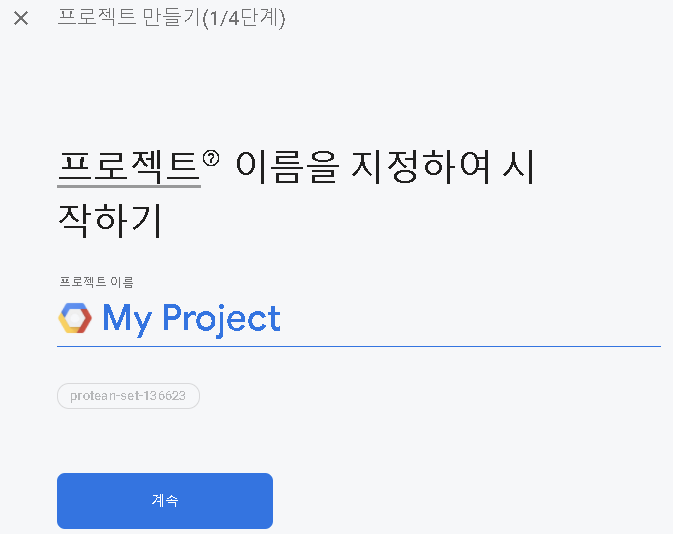
2. 구글 앱스토어(플레이 콘솔)에 등록한 앱 패키지 명과 이름을 등록합니다.

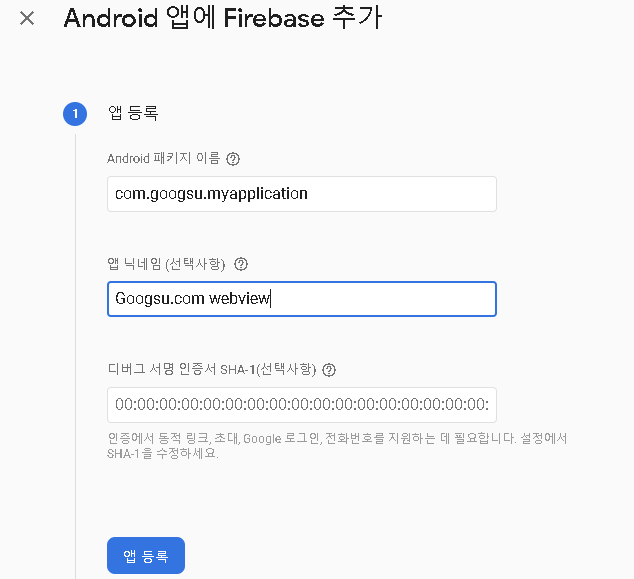
3. google-services.json 파일을 다운받아 프로젝트 app 폴더에 넣습니다.
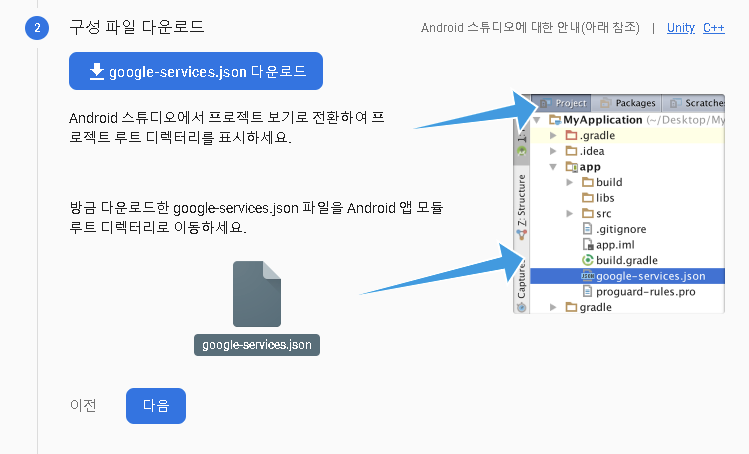
4. build.gradle(Project)에 class path를 추가합니다.
// Top-level build file where you can add configuration options common to all sub-projects/modules.
buildscript {
ext.kotlin_version = "1.4.21"
repositories {
google()
jcenter()
}
dependencies {
classpath "com.android.tools.build:gradle:4.1.1"
classpath "org.jetbrains.kotlin:kotlin-gradle-plugin:$kotlin_version"
classpath 'com.google.gms:google-services:4.3.4'
// NOTE: Do not place your application dependencies here; they belong
// in the individual module build.gradle files
}
}
allprojects {
repositories {
google()
jcenter()
}
}
task clean(type: Delete) {
delete rootProject.buildDir
}5. build.gradle(Module)에 plugin과 implementation을 추가합니다.
plugins {
...
id 'com.google.gms.google-services'
}
...
dependencies {
...
implementation platform('com.google.firebase:firebase-bom:33.0.0')
implementation 'com.google.firebase:firebase-auth-ktx:23.0.0'
implementation 'com.google.firebase:firebase-analytics-ktx:22.0.0'
implementation 'com.google.firebase:firebase-messaging:24.0.0'
}* 모든 설정을 마치고 Curl 명령으로 아래와 같이 푸시알림 발송 성공 응답 받았지만 실제로 알림이 오지 않는 경우 firebase 라이브러리 버전 문제이거나 사용자 기기 앱 푸시알림 권한 설정 문제일 수 있음
{"multicast_id":7886073677899122950,"success":1,"failure":0,"canonical_ids":0,"results":[{"message_id":"0:1715656525167464%c22cb0a5c22cb0a5"}]}- firebase 라이브러리 버전은 https://firebase.google.com/support/release-notes/android 에서 확인합니다.
- 사용자 기기 앱 푸시알림 권한 설정은 "6. AndroidManifest.xml : service 추가"의 user-permission과 "9. 사용자기기에 설치된앱 권한 설정"을 참고합니다.
6. AndroidManifest.xml : service 추가
<?xml version="1.0" encoding="utf-8"?>
<manifest xmlns:android="http://schemas.android.com/apk/res/android"
package="com.googsu.myapplication">
<uses-permission android:name="android.permission.POST_NOTIFICATIONS"/>
<uses-permission android:name="android.permission.INTERNET" />
<application
android:allowBackup="true"
android:icon="@mipmap/ic_googsu"
android:label="@string/app_name"
android:roundIcon="@mipmap/ic_googsu_round"
android:supportsRtl="true"
android:theme="@style/Theme.MyApplication">
<activity android:name=".MainActivity">
<intent-filter>
<action android:name="android.intent.action.MAIN" />
<category android:name="android.intent.category.LAUNCHER" />
</intent-filter>
</activity>
<service
android:name=".MyFirebaseMessagingService"
android:enabled="true"
android:exported="true">
<intent-filter>
<action android:name="com.google.firebase.MESSAGING_EVENT" />
</intent-filter>
</service>
</application>
</manifest>7. MyFirebaseMessagingService 클래스 추가
package com.googsu.myapplication
import android.app.NotificationChannel
import android.app.NotificationManager
import android.app.PendingIntent
import android.content.Context
import android.content.Intent
import android.media.RingtoneManager
import android.os.Build
import android.util.Log
import androidx.core.app.NotificationCompat
import com.google.firebase.messaging.FirebaseMessagingService
import com.google.firebase.messaging.RemoteMessage
class MyFirebaseMessagingService : FirebaseMessagingService() {
override fun onMessageReceived(remoteMessage: RemoteMessage) {
super.onMessageReceived(remoteMessage)
Log.d("mytag", "From: ${remoteMessage.from}")
remoteMessage.notification?.let {
Log.d("mytag", "Message Notification Body: ${it.body}")
it.title?.let { it1 -> it.body?.let { it2 -> sendNotification(it1, it2) } }
}
}
override fun onNewToken(token: String) {
Log.d("mytag", "Refreshed token: $token")
super.onNewToken(token)
}
private fun sendNotification(title:String ,messageBody: String) {
val intent = Intent(this, MainActivity::class.java)
intent.addFlags(Intent.FLAG_ACTIVITY_CLEAR_TOP)
val pendingIntent = PendingIntent.getActivity(this, 0 /* Request code */, intent,
PendingIntent.FLAG_ONE_SHOT or PendingIntent.FLAG_IMMUTABLE)
val channelId = "my_channel"
val defaultSoundUri = RingtoneManager.getDefaultUri(RingtoneManager.TYPE_NOTIFICATION)
val notificationBuilder = NotificationCompat.Builder(this, channelId)
.setSmallIcon(R.drawable.ic_googsu_background)
.setContentTitle(title)
.setContentText(messageBody)
.setAutoCancel(true)
.setSound(defaultSoundUri)
.setContentIntent(pendingIntent)
val notificationManager = getSystemService(Context.NOTIFICATION_SERVICE) as NotificationManager
// Since android Oreo notification channel is needed.
if (Build.VERSION.SDK_INT >= Build.VERSION_CODES.O) {
val channel = NotificationChannel(channelId,
"Channel human readable title",
NotificationManager.IMPORTANCE_DEFAULT)
notificationManager.createNotificationChannel(channel)
}
notificationManager.notify(0 /* ID of notification */, notificationBuilder.build())
}
}8. 푸시 알림을 보내기 위해서는 받는 장치의 토큰을 알아야합니다. MainActivity나 GlobalApplication 클래스에 토큰확인을 위해 onCreate 함수 안에 아래 코드를 넣습니다.
FirebaseMessaging.getInstance().token.addOnCompleteListener(OnCompleteListener { task ->
if (!task.isSuccessful) {
Log.w("FCM", "Fetching FCM registration token failed", task.exception)
return@OnCompleteListener
}
// Get new FCM registration token
val token = task.result
// Log and toast
val msg = token.toString()
Log.d("FCM", msg)
Toast.makeText(baseContext, msg, Toast.LENGTH_SHORT).show()
})9. 사용자기기에 설치된앱 권한 설정
// Declare the launcher at the top of your Activity/Fragment:
override fun onCreate(savedInstanceState: Bundle?) {
.... 생략 ....
askNotificationPermission()
}
private val requestPermissionLauncher = registerForActivityResult(
ActivityResultContracts.RequestPermission(),
) { isGranted: Boolean ->
if (isGranted) {
// FCM SDK (and your app) can post notifications.
} else {
// TODO: Inform user that that your app will not show notifications.
}
}
private fun askNotificationPermission() {
// This is only necessary for API level >= 33 (TIRAMISU)
if (Build.VERSION.SDK_INT >= Build.VERSION_CODES.TIRAMISU) {
if (ContextCompat.checkSelfPermission(this, Manifest.permission.POST_NOTIFICATIONS) ==
PackageManager.PERMISSION_GRANTED
) {
// FCM SDK (and your app) can post notifications.
} else if (shouldShowRequestPermissionRationale(Manifest.permission.POST_NOTIFICATIONS)) {
// TODO: display an educational UI explaining to the user the features that will be enabled
// by them granting the POST_NOTIFICATION permission. This UI should provide the user
// "OK" and "No thanks" buttons. If the user selects "OK," directly request the permission.
// If the user selects "No thanks," allow the user to continue without notifications.
} else {
// Directly ask for the permission
requestPermissionLauncher.launch(Manifest.permission.POST_NOTIFICATIONS)
}
}
}
10. 에뮬레이터를 실행한 후, Logcat에서 "FCM"으로 토큰을 검색. (호출할때 써야하니 일단 보관)
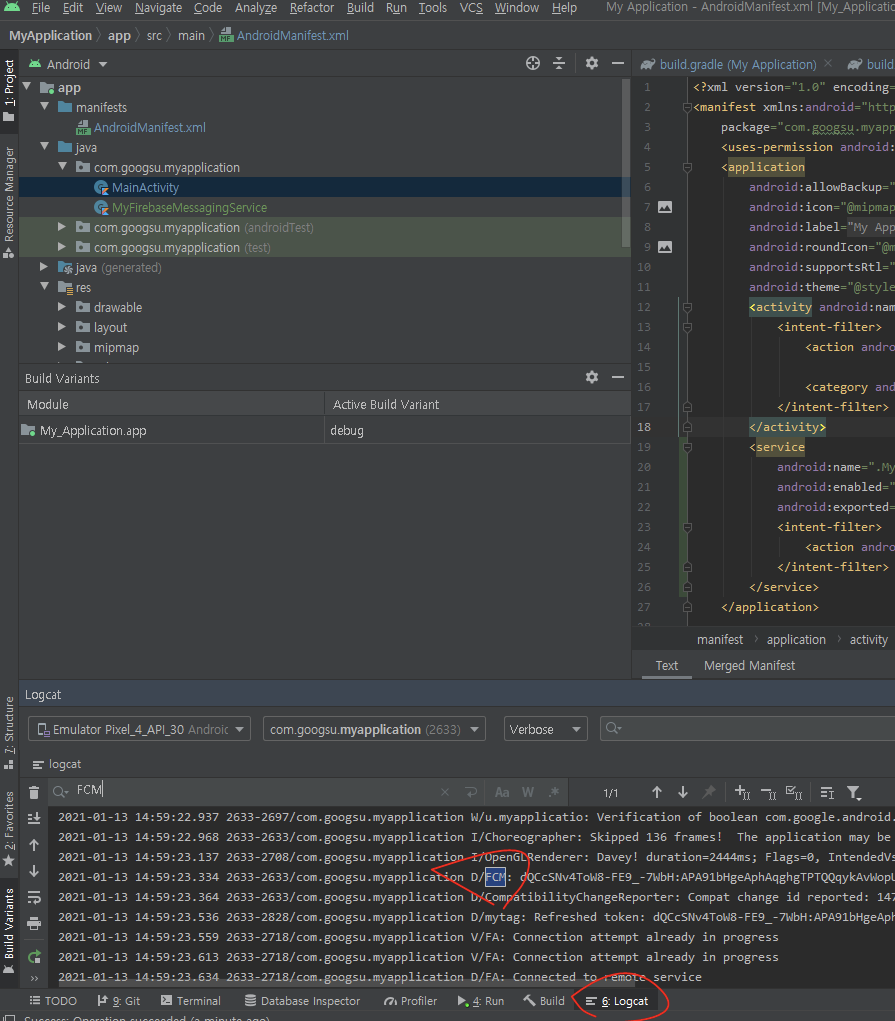
11. 다시 firebase에 등록한 프로젝트로 돌아가서 서버키를 복사
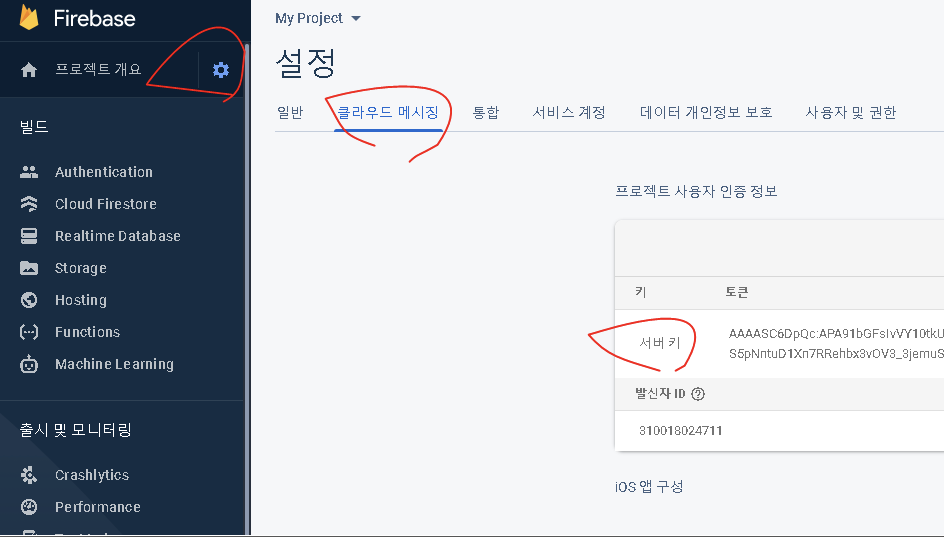
12. Command 창이나 Bash 명령창에서 curl로 호출
curl -X POST --header "Authorization: key=10번에서 받은 서버키" --header "Content-Type: application/json" https://fcm.googleapis.com/fcm/send -d '{"to" : "11번에서 저장한 토큰", "priority" : "high", "notification" : { "body" : "바디 내용", "title" : "푸시 알림" }, "data" : { "title" : "푸시", "message" : "메세지" }}'13. 카카오 푸시 알림 사용하기
[내 애플리케이션] > [제품 설정] > [푸시 알림] 메뉴에서 기능을 활성화하고 위 10번에서 복사한 서버 키를 FCM key에 등록
토큰등록
curl -v -X POST "https://kapi.kakao.com/v2/push/register" \
-H "Authorization: KakaoAK {APP_ADMIN_KEY}" \
-d "uuid=1234" \
-d "device_id=0f365b39-c33d-39be-bdfc-74aaf5534470&push_type=fcm" \
-d "push_token=APA91bEZ3fjwrKV2mxAFvZMC960zKBWBVffLErwZgFzsFnzzsxgi5lSQlq3zvzObZBe4OnbwkTZfMqV7_a6fF0AJNgUjt5Scpo2BTaHyLVlK54QmwIQBahUwJprKjj0YvF_rh8l7CTvl6TRxqlqO_NIwaoAcI0MssA"* push_token에는 위 9번에서 logcat에서 얻은 토큰 세팅
* device_id
FirebaseInstallations.getInstance().getId()
.addOnCompleteListener(new OnCompleteListener<String>() {
@Override
public void onComplete(@NonNull Task<String> task) {
if (task.isSuccessful()) {
Log.d("Installations", "Installation ID: " + task.getResult());
} else {
Log.e("Installations", "Unable to get Installation ID");
}
}
});* -1 : 응답은 정상 등록
토큰조회
curl -v -X POST "https://kapi.kakao.com/v2/push/tokens" \
-H "Authorization: KakaoAK {APP_ADMIN_KEY}" \
-d 'uuids=["1234", "5678"]'푸시알림 보내기
* 토큰등록을 했다면 토큰 만료전 재발송 가능
curl -v -X POST "https://kapi.kakao.com/v2/push/send" \
-H "Authorization: KakaoAK {APP_ADMIN_KEY}" \
-d 'uuids=["1234", "5678"]' \
--data-urlencode 'push_message={
"for_fcm":{
"notification" : { "body" : "바디 내용", "title" : "푸시 알림" }
}
}'
'카카오 REST API & SDK > 푸시 알림' 카테고리의 다른 글
| 카카오 디벨로퍼스 푸시알림 사용자 Firebase Cloud Messaging API(HTTP V1)로 마이그레이션 방법 안내 (0) | 2024.05.15 |
|---|---|
| iOS(Swift) + APNs + Postman 예제 - 푸시 알림 (Notification) (0) | 2022.07.31 |
| node.js 예제 - [푸시 알림] 푸시 알림 보내기 (0) | 2021.09.02 |
| 푸시 알림 자주하는 질문 (0) | 2021.01.19 |


댓글